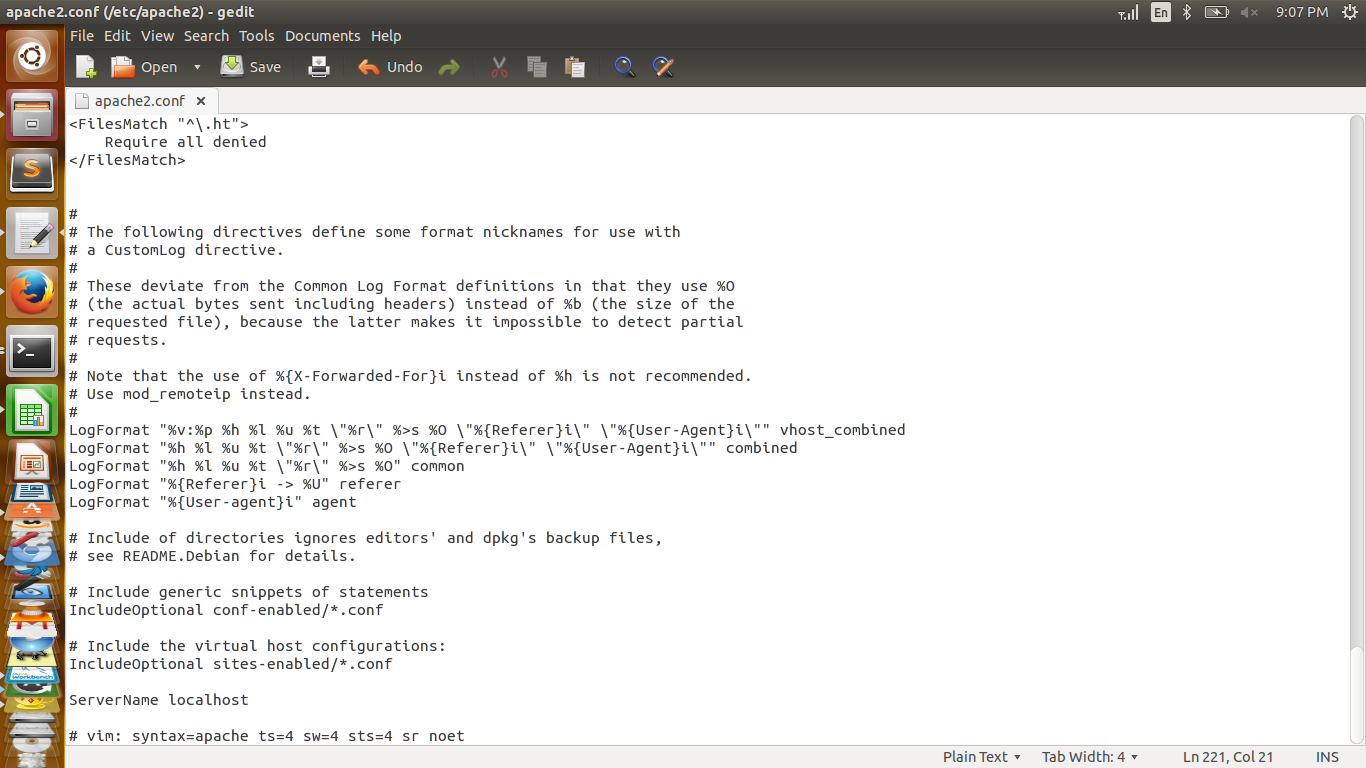ForbiddenYou don't have permission to access /cgi-bin/ on this server ubuntu
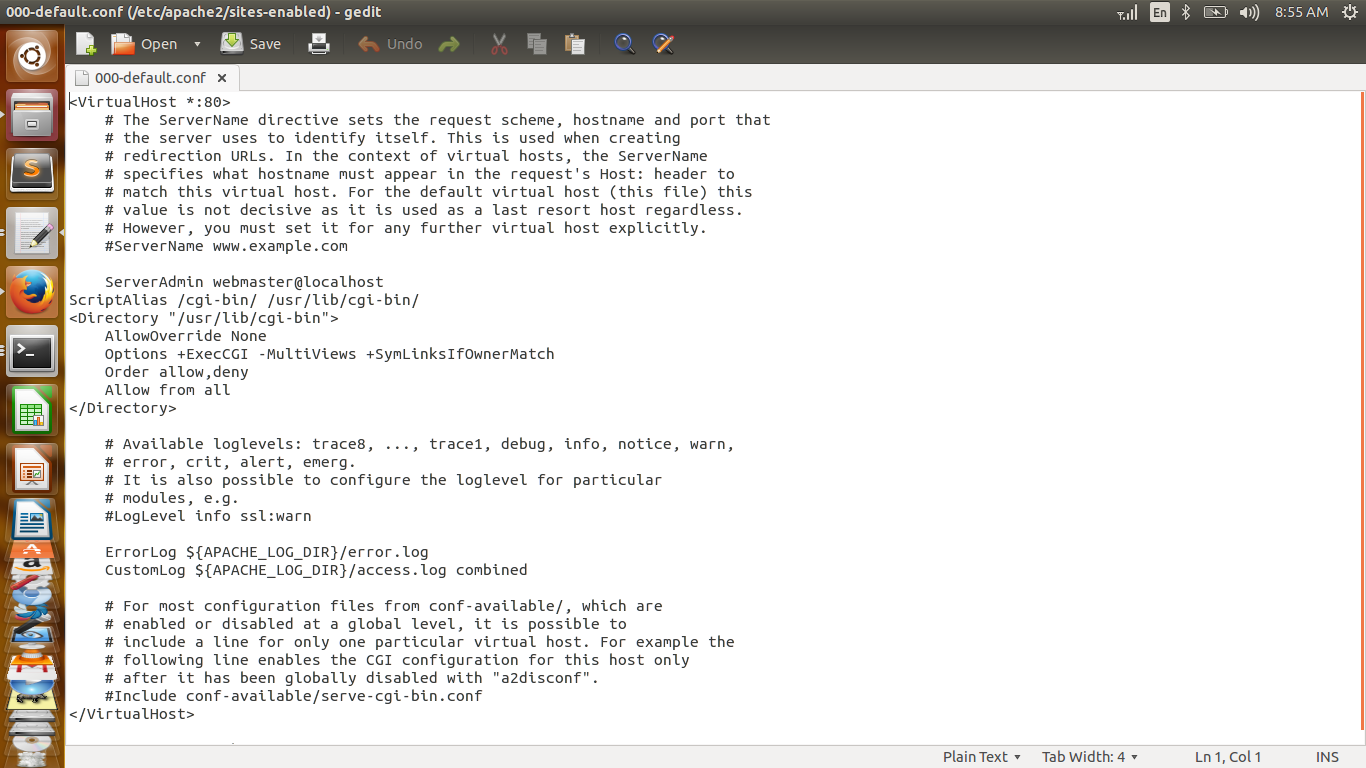
1) sudo gedit /etc/apache2/sites-enabled/000-default.conf 2)add ScriptAlias /cgi-bin/ /usr/lib/cgi-bin/ <Directory "/usr/lib/cgi-bin"> AllowOverride None Options +ExecCGI -MultiViews +SymLinksIfOwnerMatch Order allow,deny Allow from all </Directory> 3) sudo service apache2 restart 4) sudo chmod 755 /usr/lib/cgi-bin/test.pl 5) Now, if we navigate to our domain name, followed by the CGI directory (/cgi-bin/), followed by our script name (test.pl), we should see the output of our script. Point your browser to: your_domain.com /cgi-bin/test.pl